Nespresso Gran Maestria Descaling Guide
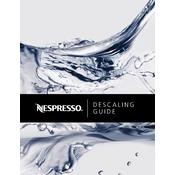
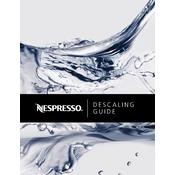
To descale your Nespresso Gran Maestria, fill the water tank with a descaling solution mixed with water, place a container under the coffee outlet, and follow the descaling instructions provided in the user manual.
Check if the water tank is filled, ensure the capsule is inserted correctly, and verify that the machine is properly plugged in and turned on. If the problem persists, try resetting the machine or contact customer support.
Remove the frothing attachment and rinse it under warm water. Use a damp cloth to clean the exterior of the wand. For deeper cleaning, follow the instructions provided in the user manual.
Check if the water tank is properly positioned and not cracked. Ensure the drip tray is not full and the capsule container is empty. If leaking persists, inspect the machine for any visible damage or contact support.
It is recommended to use Nespresso capsules for optimal performance and to prevent potential damage to the machine. Using non-Nespresso capsules may void the warranty.
Regularly descale the machine, clean the drip tray and capsule container, and wipe down the exterior. Refer to the user manual for a detailed maintenance schedule.
To reset the machine, hold down both the Lungo and Espresso buttons for 5 seconds until the lights blink rapidly. Release the buttons to complete the reset process.
Preheat your cup by rinsing it with hot water before brewing and ensure the machine has completed its warm-up cycle. If the issue persists, contact customer support.
Ensure the milk is fresh and cold, clean the frothing wand regularly, and use the appropriate frothing settings for your desired texture.
Blinking lights can indicate various statuses such as the machine warming up, needing descaling, or a maintenance alert. Refer to the user manual for specific light patterns and their meanings.