Nespresso Expert Descaling Guide
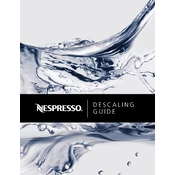
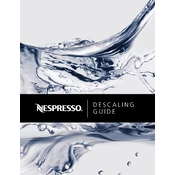
To descale your Nespresso Expert, fill the water tank with one unit of Nespresso descaling solution and add water. Turn the machine on and wait until the light stops blinking. Place a container under the coffee outlet. Press and hold the Espresso and Lungo buttons for three seconds. Release the buttons, and the machine will start the descaling process, which takes about 20 minutes.
If your Nespresso Expert is not brewing coffee, check if the water tank is empty or not properly positioned. Ensure the capsule is correctly inserted, and the lever is closed. If the problem persists, try cleaning the machine to remove any blockages.
If your machine is leaking, check the water tank for cracks or misalignment. Ensure the drip tray and capsule container are correctly positioned. If the issue continues, inspect the seals and connections for damage or wear.
To reset your Nespresso Expert, turn the machine off. Then, press and hold the Espresso and Lungo buttons simultaneously while turning the machine back on. Hold the buttons for five seconds until the lights flash three times. This will reset the machine to factory settings.
To clean the milk frother, detach it from the machine and rinse it with warm water. Use a soft brush or cloth to remove any milk residue. Avoid using soap or abrasive materials that could damage the frother. Ensure all parts are dry before reassembling.
Blinking lights on your Nespresso Expert can indicate various issues, such as the need for descaling, water tank issues, or capsule insertion errors. Refer to your user manual for specific codes and solutions related to the blinking pattern.
To change the temperature settings, press and hold the Espresso button until the desired temperature light is illuminated. Release the button to save the setting. You can choose from warm, hot, or extra hot options.
While some third-party capsules may be compatible with the Nespresso Expert, using them can affect machine performance and void your warranty. It's recommended to use genuine Nespresso capsules for optimal results.
Descale your Nespresso Expert every three months or after approximately 300 brews to ensure optimal performance and longevity. Adjust frequency based on water hardness in your area.
If your machine is not heating water, ensure it is properly plugged in and turned on. Check if the heating element is functioning by running a cleaning cycle. If the problem persists, contact Nespresso customer support for further assistance.