MSI MEG Z690I Unify Quick Start Guide
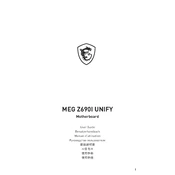
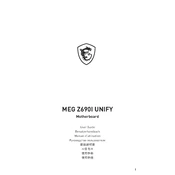
The MSI MEG Z690I Unify motherboard supports a maximum of 64GB of DDR5 RAM, distributed across two DIMM slots.
To update the BIOS, download the latest BIOS version from the MSI website, extract the files to a USB drive, and use the M-Flash utility in the BIOS setup to initiate the update process.
Yes, the MSI MEG Z690I Unify is designed to support Intel 12th Gen Alder Lake processors.
Check for loose cables, ensure RAM is properly seated, clear the CMOS by removing the battery for a few minutes, and verify that the power supply is functioning correctly.
The motherboard features one PCIe 5.0 x16 slot which supports the latest high-speed graphics cards.
Enter the BIOS setup during boot, navigate to the 'OC' tab, and enable the XMP profile for your RAM to enhance performance according to the RAM's rated specifications.
Yes, the MSI MEG Z690I Unify comes with built-in Wi-Fi 6E support, offering enhanced wireless connectivity.
Ensure all cooling fans are operational, apply thermal paste correctly, improve case ventilation, and consider upgrading your cooling solution if necessary.
Connect RGB devices to the available RGB headers on the motherboard, then use the MSI Mystic Light software to customize the lighting effects.
Regularly clean dust from the motherboard and components, keep BIOS and drivers updated, ensure proper airflow, and periodically check connections to prevent hardware issues.