MSI MEG Z690 Unify Quick Start Guide
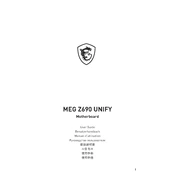
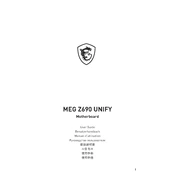
To update the BIOS, download the latest BIOS file from the MSI website, extract it to a USB drive, restart the computer, enter the BIOS setup by pressing the 'Delete' key during boot, and use the M-Flash utility to update.
The MSI MEG Z690 Unify supports up to 128GB of DDR5 RAM across its four DIMM slots.
First, check all hardware connections and ensure all components are properly seated. If the system doesn't boot, try resetting the CMOS by using the Clear CMOS button or removing the battery for a few minutes. Verify that the power supply is functioning correctly.
To enable XMP, enter the BIOS by pressing the 'Delete' key during startup, navigate to the 'OC' tab, and enable XMP by selecting the appropriate profile under 'Extreme Memory Profile (XMP)'.
Connect RGB components to the appropriate RGB headers on the motherboard. Use the MSI Mystic Light software to control and sync the RGB lighting with your components.
Yes, the MSI MEG Z690 Unify supports the use of both M.2 and SATA drives simultaneously, but using certain M.2 slots may disable specific SATA ports as per motherboard specifications. Consult the manual for details.
Ensure the graphics card is properly seated in the PCIe slot and that the power connectors are attached. Check the BIOS settings to ensure the correct primary graphics output is selected, and update the BIOS if necessary.
Use the MSI Dragon Center or MSI Afterburner software to monitor system temperatures, including CPU and GPU temperatures, and adjust fan profiles for optimal cooling.
The MSI MEG Z690 Unify includes multiple connectivity options such as Wi-Fi 6E, Bluetooth 5.2, multiple USB 3.2 Gen2 ports, and two LAN ports, providing extensive network and peripheral connectivity.
To perform a factory reset, enter the BIOS setup by pressing 'Delete' during boot, navigate to the 'Save & Exit' tab, and select 'Restore Defaults'. Save changes and exit to reset the motherboard to its default settings.