MSI MEG Z690 Ace Quick Start Guide
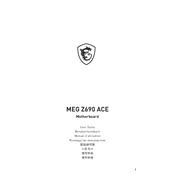
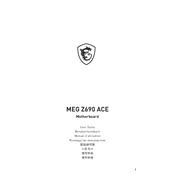
To update the BIOS on the MSI MEG Z690 Ace, download the latest BIOS file from the MSI website onto a USB drive. Reboot the system and enter the BIOS setup by pressing the 'Delete' key during startup. Navigate to the M-Flash utility and follow the on-screen instructions to complete the update.
The MSI MEG Z690 Ace supports up to 128GB of DDR5 RAM across its four DIMM slots.
First, ensure all components are properly seated. Check for any loose cables and verify that the power supply is functioning. Use the EZ Debug LED feature on the motherboard to identify hardware issues based on the LED indicators.
Enable the XMP profile for your RAM to maximize memory speed. Adjust CPU performance settings to 'Enhanced Turbo' mode and ensure that 'Resizable BAR' is enabled for better graphics performance.
Enter the BIOS setup by pressing the 'Delete' key during startup. Navigate to the 'Security' tab, locate 'TPM Device Selection', and set it to 'Enable'. Save changes and exit.
Ensure that the M.2 SSD is properly installed in the M.2 slot. Check the BIOS to see if the drive is recognized under storage devices. If not, try updating the motherboard BIOS to the latest version.
Ensure that all fans are connected to the appropriate headers on the motherboard. Use the BIOS or MSI's Dragon Center software to adjust fan curves for optimal cooling performance. Consider upgrading to liquid cooling for better thermal management.
To reset the CMOS, turn off the computer and unplug the power supply. Locate the CMOS battery on the motherboard and remove it for about 5 minutes, then reinstall it. Alternatively, use the 'Clear CMOS' button on the motherboard if available.
Yes, the MSI MEG Z690 Ace is backward compatible with PCIe 4.0 graphics cards, even though it supports PCIe 5.0.
Check all power connections to the motherboard, including the 24-pin and 8-pin power connectors. Verify that the power supply is operational. Try using a different power outlet and ensure the power switch on the PSU is turned on.