MSI MAG B550M Vector WIFI, MAG A520M Vector II Quick Start Guide
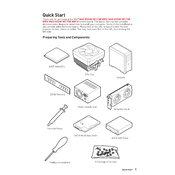
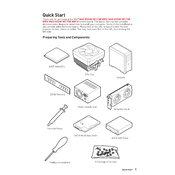
To update the BIOS, download the latest BIOS file from the MSI official website. Copy it to a USB drive formatted to FAT32. Restart your computer and enter the BIOS setup by pressing the 'DEL' key during boot. Use the M-Flash utility to select the BIOS file from your USB drive and follow the on-screen instructions to complete the update process.
The MSI MAG A520M Vector II motherboard supports up to 64GB of DDR4 RAM across two DIMM slots.
First, check all cable connections and ensure RAM and GPU are properly seated. Clear the CMOS by removing the battery for a few minutes or using the CMOS jumper. If the problem persists, remove unnecessary peripherals and try booting with minimal components.
The MSI MAG A520M Vector II does not support CPU overclocking as it is based on the A520 chipset, which lacks this capability. However, RAM overclocking is supported.
The MSI MAG B550M Vector WIFI features integrated Wi-Fi 6 (802.11ax) and Bluetooth 5.1, providing high-speed wireless connectivity and improved network efficiency.
Enter the BIOS setup by pressing the 'DEL' key during boot. Navigate to the 'OC' or 'Overclocking' section and find the XMP profile option. Enable the desired XMP profile to optimize RAM performance.
Yes, the MSI MAG B550M Vector WIFI motherboard has an M.2 slot that supports NVMe SSDs, providing fast data transfer speeds.
Ensure the power supply is properly connected and switched on. Check for any loose connections or damaged cables. Test with a different power supply if possible, and verify that all components are correctly seated.
Use the provided RGB headers on the motherboard to connect compatible RGB strips or devices. Customize the lighting effects using the MSI Dragon Center software.
Yes, the MSI MAG A520M Vector II is compatible with Ryzen 5000 series processors after a BIOS update. Visit the MSI website for the latest BIOS version to ensure compatibility.