Mitsubishi M600 Connection Manual
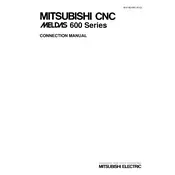
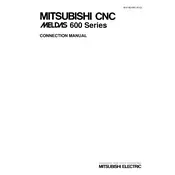
To initialize the Mitsubishi M600, power on the machine and press the 'Home' button to set all axes to their home positions. Ensure all emergency stops are released and the system is in 'Manual' mode before proceeding.
First, check the spindle drive unit for any error codes. Inspect all connections and ensure the spindle is not mechanically obstructed. Refer to the error code manual for specific troubleshooting steps.
Regularly clean the control panel and vents to prevent dust accumulation. Check and tighten electrical connections monthly. Lubricate moving parts as per the manufacturer's guidelines and ensure software is updated regularly.
Access the tool offset page on the control interface. Measure the actual tool length and enter the values into the system. Use a calibration block to verify the tool offsets are accurate.
Insert a USB storage device into the control unit. Navigate to the 'Data Management' menu, select 'Backup Parameters', and choose the USB as the destination. Confirm the selection to start the backup process.
Check all communication cables for firm connections and inspect for any signs of damage. Restart the control system. If the error persists, consult the manual for detailed troubleshooting steps specific to communication errors.
Download the latest software update from the Mitsubishi website. Transfer the update file to a USB device and insert it into the control unit. Navigate to the 'Software Update' section and follow the on-screen instructions to complete the update.
Ensure that the control unit is housed in an environment with dehumidifiers to reduce moisture levels. Regularly inspect electrical components for signs of corrosion and apply protective coatings as necessary.
Access the 'System Settings' menu and select 'Factory Reset'. Confirm the action and wait for the system to reboot. Note that this will erase all custom settings and parameters, so a backup should be performed beforehand.
Verify the voltage levels at the power input terminals with a multimeter. Check for blown fuses or tripped circuit breakers. Ensure all power cables are secure and in good condition. Consult the power supply unit's manual for further diagnostics.