Mitsubishi MDS-C1-SPA Specification Manual
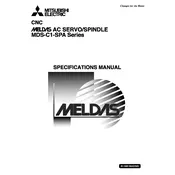
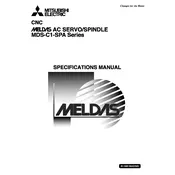
First, check the power supply connections to ensure they are secure. Verify that the circuit breakers and fuses are not tripped or blown. If the unit still does not power on, consult the troubleshooting section in the manual or contact Mitsubishi support for further assistance.
To reset the MDS-C1-SPA, first ensure that the fault condition has been resolved. Then, press the reset button on the control panel, or cycle the power to the unit by turning it off and then back on.
Regular maintenance includes inspecting and cleaning the cooling fans and heat sinks, checking for loose connections, and ensuring the unit is free of dust and debris. Also, periodically check for any software updates or firmware upgrades provided by Mitsubishi.
To update the firmware, download the latest version from the Mitsubishi website. Connect to the MDS-C1-SPA using the appropriate communication interface, and follow the instructions provided in the firmware update guide. Ensure that the machine is not in operation during the update process.
Ensure that all cooling fans are operational and that air vents are not blocked. Clean any dust or debris from heat sinks and ensure the ambient temperature is within the specified operating range. If the problem persists, inspect the internal components for signs of damage.
To optimize performance, regularly update software and firmware, perform routine maintenance, and ensure proper configuration settings. Additionally, monitor the system's operation and adjust parameters to match the specific requirements of your application.
Common error codes include overcurrent, overvoltage, and communication errors. Each error code corresponds to a specific issue that can often be resolved by consulting the error code section in the manual, checking connections, and ensuring proper parameter settings.
Connect the MDS-C1-SPA to a CNC machine using the appropriate interface cables. Refer to the connection diagrams in the manual for proper wiring. Make sure to configure the communication settings on both the control and the CNC machine to ensure compatibility.
Unusual noises may indicate mechanical issues or component failures. Inspect the unit for loose parts, damaged fans, or worn bearings. If the noise persists, shut down the unit and contact a qualified technician for further inspection.
While it is possible to use third-party software, it is recommended to use software that is verified for compatibility with the MDS-C1-SPA. Consult with Mitsubishi or the software provider for guidance on compatibility and integration.