Mitsubishi GT1655HS-VTBD User's Manual
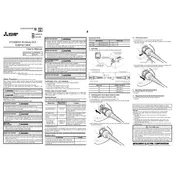
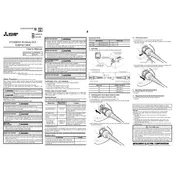
The Mitsubishi GT1655HS-VTBD Cable is designed for robust industrial applications, featuring high durability, reliable performance, and compatibility with Mitsubishi GOT series HMIs.
To connect the cable, ensure that the connectors are properly aligned with the ports on the HMI device and secure the connection by tightening any screws or clips.
Check for any physical damage to the cable or connectors, ensure proper alignment, and verify that the HMI settings are configured correctly for the connection.
Yes, the cable is designed to operate in environments with high electrical noise, but additional shielding and grounding measures may enhance performance.
Regularly inspect the cable for signs of wear or damage, keep it clean and free from debris, and avoid excessive bending or stress on the cable.
The recommended operating temperature range for the Mitsubishi GT1655HS-VTBD Cable is typically between -10°C and 60°C, but refer to the specific product documentation for exact details.
Check for loose connections, inspect for physical damage, ensure the cable is not subject to electromagnetic interference, and test with a different device if possible.
The cable is primarily designed for Mitsubishi HMIs, but some compatibility with other brands may exist. Consult compatibility charts or technical support for confirmation.
Ensure proper routing to avoid sharp bends, maintain adequate separation from high-voltage lines, and secure the cable to prevent movement and vibration.
Yes, but it is important to use appropriate extension cables and connectors to maintain signal integrity and avoid exceeding the maximum recommended length.