Mitsubishi 60S Specification Manual
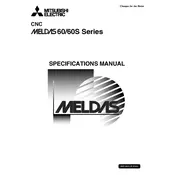
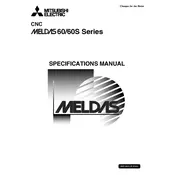
To reset the Mitsubishi 60S, power off the machine and wait for a few seconds before turning it back on. Ensure all emergency stops are released and check for any active alarms on the display.
First, check the cooling fan for obstructions and clean any dust buildup. Ensure that the ventilation paths are clear. If the problem persists, inspect the temperature sensors and wiring for faults.
To backup parameters, use the control's built-in data transfer feature to export the settings to a USB drive. To restore, use the same feature to import from the USB drive. Consult the manual for detailed steps.
Regular maintenance includes checking lubrication levels weekly, inspecting electrical connections monthly, and cleaning the cooling system every three months. Refer to the user manual for a detailed maintenance checklist.
Check all cable connections and ensure they are secure. Verify that the communication settings (baud rate, parity, etc.) on both the control and external devices match. Replace cables if necessary.
Yes, the Mitsubishi 60S supports network connectivity. Configure the Ethernet settings in the control menu and use compatible monitoring software to access machine data remotely.
Enter the calibration mode via the control panel, then follow the on-screen prompts to adjust each axis. Use precision measuring tools to ensure accurate calibration.
Common causes include misalignment, improper lubrication, or worn bearings. Perform a thorough inspection of the spindle assembly and consult the manual for specific troubleshooting steps.
Download the latest software version from Mitsubishi's support website. Use a USB drive to transfer the update to the machine and follow the installation instructions provided in the documentation.
Check the power supply and circuit breakers. If they are functioning correctly, inspect the control panel connections and look for any signs of damage or loose wiring. Consider professional service if the issue persists.