Midland Regatta 2 RG2B Owner's Guide
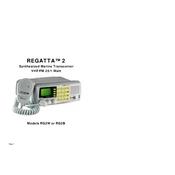
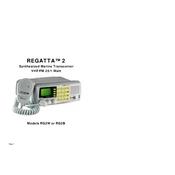
To change the channel, use the channel selector knob located on the top of the radio. Turn the knob until you reach the desired channel number, which will be displayed on the screen.
First, check if the battery is charged and correctly inserted. If the radio still doesn't turn on, try using a different battery or connect the radio to a power source using the AC adapter.
Ensure the antenna is fully extended and positioned vertically. Avoid obstructions like buildings or hills that can block the signal. For maximum range, communicate in open areas with a clear line of sight.
To prolong battery life, fully charge the battery before use and avoid letting it completely drain. Store the radio in a cool, dry place and remove the battery if it will not be used for an extended period.
To perform a factory reset, turn off the radio, then press and hold the 'Menu' and 'Power' buttons simultaneously until the radio turns on and displays a reset confirmation.
Check if the volume is turned up and ensure that the radio is not muted. Also, verify that the speaker is not obstructed or damaged. If using an external microphone or speaker, check its connections.
To lock the keypad, press and hold the 'Lock' button until the lock icon appears on the display. To unlock, repeat the process until the icon disappears.
The Midland Regatta 2 RG2B supports marine VHF frequencies, which are allocated for maritime communication. Refer to the user manual for a detailed list of supported frequencies.
Use a soft, damp cloth to gently wipe the exterior of the radio. Avoid using harsh chemicals or abrasive materials that could damage the surface. Ensure all ports and openings are sealed during cleaning.
Ensure that the antenna is properly attached and fully extended. Check that the radio is set to the correct channel and that the squelch setting is not too high, which could block weak signals.