Midland 75-822 Owner's Manual
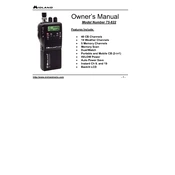
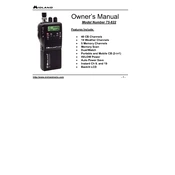
To switch between CB and weather channels, press the "WX" button to toggle between the modes. The display will indicate whether you are on the CB or WX (weather) channel.
To extend battery life, use alkaline batteries instead of rechargeable ones, as they tend to last longer. Additionally, reduce the usage of high-power transmissions and keep the backlight off when not needed.
Improving reception can be achieved by ensuring the antenna is fully extended and positioned vertically. Also, try to operate the radio away from obstructions and electronic interference.
This issue could be due to low battery power. Check the battery charge and replace or recharge if necessary. Also, ensure the battery contacts are clean and secure.
To reset the Midland 75-822, turn off the device, remove the batteries, wait a few minutes, then reinsert the batteries and turn the radio back on.
If the display is blank, first check the battery power. If the batteries are fine, try resetting the device. If the problem persists, consult the user manual or contact customer support.
Yes, you can use an external antenna with the Midland 75-822. Ensure it is compatible and properly connected to the radio's antenna port for improved performance.
To lock the keys, press and hold the "LOCK" button until the lock icon appears on the display. This prevents accidental changes to settings.
To scan channels, press the "SCAN" button. The radio will cycle through channels, stopping when it detects a signal. Press "SCAN" again to stop the scanning process.
Adjust the squelch level by turning the squelch knob clockwise until the background noise disappears. This helps in filtering out weak signals and noise.