Midland 75-440 User's Manual
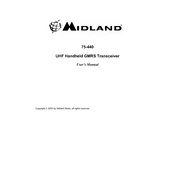
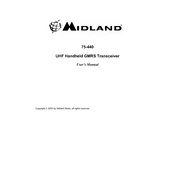
To program frequencies, first turn on the radio and press the 'FUNC' button followed by the 'PRG' button. Use the keypad to enter the frequency you wish to program, and then press the 'ENT' button to save it.
To improve transmission range, ensure the antenna is properly attached and extended. Additionally, use the radio in open areas away from obstructions and interference sources like tall buildings or dense foliage.
To perform a factory reset, turn off the radio. Press and hold the 'FUNC' and 'MON' buttons simultaneously while turning the radio back on. This will reset the settings to factory defaults.
If the radio is not turning on, check if the batteries are correctly inserted and charged. Also, verify that the battery contacts are clean and free from corrosion. If the problem persists, try using a different set of batteries.
To lock the keypad, press and hold the 'FUNC' button, then press the 'LOCK' button. This will prevent accidental key presses. Repeat the process to unlock the keypad.
If experiencing static or interference, try changing the location or orientation of the radio. Moving away from electronic devices or adjusting the squelch level can also help reduce interference.
To scan for available channels, press the 'SCAN' button. The radio will automatically search through frequencies and stop on any active channels it detects. Press 'SCAN' again to stop scanning.
Yes, you can use a headset with the Midland 75-440. Connect the headset to the accessory jack located on the side of the radio. Ensure it is securely connected for proper operation.
To switch between high and low power modes, press the 'FUNC' button followed by the 'H/L' button. This toggles the power mode, which is indicated on the display.
The battery life depends on usage but typically lasts up to 12 hours on a full charge. To maximize battery life, reduce the backlight usage, lower the volume, and switch to low power mode when possible.