Midland 74-250 Owner's Guide
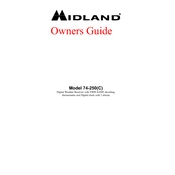
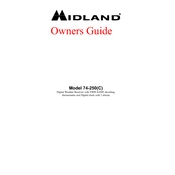
To program frequencies into your Midland 74-250 Radio, turn on the device and press the 'Menu' button. Use the up and down arrows to navigate to the 'Frequency' option, then press 'Select'. Enter the desired frequency using the keypad and confirm by pressing 'Enter'.
Ensure that the batteries are correctly inserted and fully charged. If the problem persists, try replacing the batteries. If the radio still does not turn on, check for any visible damage or contact Midland support for further assistance.
To improve the range, ensure that the antenna is fully extended and there are no obstructions between the radios. Also, consider using a higher location for transmission and check that you are using the radio on a clear channel.
Poor audio quality can be due to weak signal reception or interference. Ensure that the volume is set to an appropriate level and check for any nearby electronic devices that may cause interference. Adjust the squelch setting to filter out unwanted noise.
To reset the radio to factory settings, turn off the device. Press and hold the 'Menu' button while turning the radio back on. Continue holding until the display indicates a complete reset. Release the button to confirm.
Yes, the Midland 74-250 Radio is compatible with rechargeable AA batteries. Ensure that the batteries are fully charged and inserted correctly. It's recommended to use high-quality rechargeable batteries for optimal performance.
To activate the weather alert feature, press the 'Weather' button to switch to weather mode. Then, press the 'Alert' button to toggle the alert function. The radio will emit an alert sound when a weather warning is broadcasted on the selected channel.
The 'Lock' function prevents accidental changes to your radio settings by locking the keypad. To activate, press and hold the 'Lock' button until the lock icon appears on the display. Repeat the process to deactivate.
Clean the radio with a soft, damp cloth. Avoid using harsh chemicals or solvents. Regularly check the battery contacts for corrosion and ensure the antenna is secure. Store the radio in a cool, dry place when not in use.
Check that the radio is set to the correct channel and that the PTT (Push-To-Talk) button is functioning properly. Ensure that the antenna is intact and fully extended. If the issue persists, consult the user manual or contact customer support.