Line 6 Relay G75 User's Guide
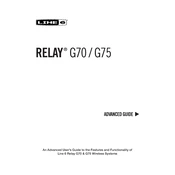
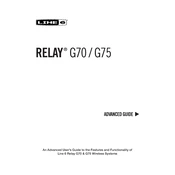
To pair your Relay G75 transmitter with the receiver, turn on both devices. Press and hold the "Select" button on the receiver until the RF and Audio LEDs start blinking. Then, press the "Pair" button on the transmitter until the green light stays on.
Ensure that there is a clear line of sight between the transmitter and receiver. Check for interference from other wireless devices and change the channel if necessary. Make sure the transmitter and receiver have fresh batteries.
Download the latest firmware from the Line 6 website. Connect the receiver to your computer via USB. Use the Line 6 Updater application to install the new firmware. Follow the on-screen instructions to complete the process.
Yes, you can use rechargeable batteries in the Relay G75 transmitter. However, ensure they are fully charged before use to avoid unexpected power loss during performances.
The Line 6 Relay G75 offers a maximum range of up to 300 feet (approximately 91 meters) in optimal conditions. This can vary depending on environmental factors and interference.
To perform a factory reset on the Relay G75, turn off the receiver. Hold down the "Select" button while turning the power back on. Continue holding until the display shows "Resetting". Release the button and wait for the reset to complete.
The Relay G75 uses standard 1/4-inch instrument cables. For best results, use high-quality cables to ensure a clean and reliable signal transmission.
The battery level is displayed on the LCD screen of the Relay G75 transmitter. It shows a battery icon with bars indicating the remaining charge.
The Relay G75 is designed to operate within the Line 6 Relay series. It may not be compatible with other Line 6 wireless systems unless specifically stated by the manufacturer.
To improve audio quality, ensure all connections are secure and use high-quality cables. Position the receiver away from potential sources of interference and adjust the EQ settings on your audio equipment for optimal sound.