LG Zone 4 LM-X210VPP User Guide
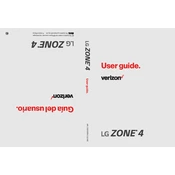
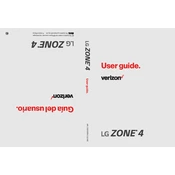
To perform a factory reset, go to Settings > General > Backup & reset > Factory data reset. Confirm your selection and the phone will reset to its original settings.
To extend battery life, reduce screen brightness, disable background apps, turn off Bluetooth and Wi-Fi when not in use, and enable battery saver mode.
Check that the charger and cable are working by testing with another device, clean the charging port, and try a different power outlet. If the problem persists, consult a technician.
To update the software, go to Settings > General > About phone > Software Update > Check for Updates. If an update is available, follow the prompts to install it.
Yes, you can increase storage by inserting a microSD card into the slot provided. Make sure to format the card before use for optimal performance.
To take a screenshot, simultaneously press and hold the Power and Volume Down buttons until you see an animation or hear a shutter sound.
To speed up your phone, clear cache from apps, uninstall unused apps, and consider performing a factory reset if the issue persists after backing up your data.
Connect your phone to the computer using a USB cable, select 'Media sync (MTP)' on your phone, and then transfer files using the file explorer on your computer.
Restart your phone and router, ensure Wi-Fi is enabled on the phone, forget and reconnect to the network, and check for software updates.
To secure your phone, go to Settings > Lock screen & security > Select screen lock and choose a preferred method such as Pattern, PIN, or Password.