LG Stylo 4 LG-Q710AL Q710AL Virgin User Guide
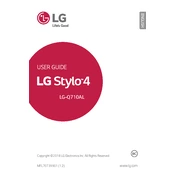
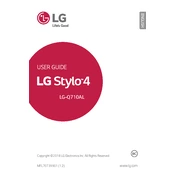
To perform a factory reset on your LG Stylo 4, go to Settings > General > Reset > Factory data reset. Follow the on-screen instructions to complete the reset. Remember to back up your data first, as this process will erase all data on the device.
Quick battery drain can be due to apps running in the background, high screen brightness, or outdated software. Check battery usage in Settings and close unnecessary apps, reduce screen brightness, and ensure your phone is updated to the latest software version.
To take a screenshot, press and hold the Volume Down and Power buttons simultaneously until the screen flashes. You can view the screenshot in the Gallery app.
If your LG Stylo 4 won't turn on, try charging it for at least 30 minutes, then attempt to power it on again. If it still doesn't turn on, perform a soft reset by holding the Power button for about 10 seconds. If the issue persists, consider contacting LG support.
To update the software, go to Settings > General > About phone > Software Update. Tap 'Check for updates' and follow the instructions if an update is available. Ensure your device is charged and connected to Wi-Fi.
To improve performance, clear the cache regularly, uninstall unused apps, and disable animations in Developer Options. You can also try restarting your device periodically to free up memory.
To use the Stylus Pen, simply remove it from the bottom of the phone. The Stylus menu should appear automatically, offering options like creating a memo, capturing a screenshot, and more.
If Wi-Fi is not working, try restarting your phone and router. Check if Airplane Mode is off and Wi-Fi is enabled. Forget the network and reconnect, ensuring the password is correct. If issues persist, reset network settings in Settings > General > Reset.
To expand storage, insert a microSD card into the slot located above the SIM card tray. Once inserted, you can move apps and files to the SD card through Settings > Storage.
To customize notifications, go to Settings > Sound & Notification. From here, you can adjust notification sounds, enable Do Not Disturb, and configure app-specific notifications.