LG Stylo 4 LM-Q710ULM Amazon User Guide
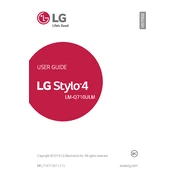
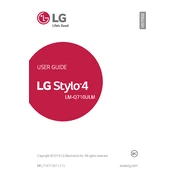
To perform a factory reset on your LG Stylo 4, go to Settings > General > Reset > Factory data reset. Confirm your choice and the phone will reset to its original settings. Ensure you back up important data before proceeding.
If your LG Stylo 4 won't turn on, try charging the phone for at least 30 minutes. If it still doesn't turn on, perform a soft reset by holding the Power and Volume Down buttons simultaneously for about 10 seconds.
To take a screenshot on the LG Stylo 4, press and hold the Power and Volume Down buttons simultaneously until the screen flashes. The screenshot will be saved in the Gallery.
To extend battery life, reduce screen brightness, disable background apps, turn off connectivity features like Bluetooth and Wi-Fi when not in use, and enable battery saver mode.
Your LG Stylo 4 may be running slow due to too many open apps, lack of storage, or outdated software. Try closing background apps, clearing cache, and updating the device software.
To insert a SIM card, locate the SIM tray on the side of the phone, use a SIM ejector tool to open the tray, place the SIM card in the tray, and reinsert it into the phone.
To update the software, go to Settings > General > Update Center > Software Update. Tap 'Check for updates' and follow the prompts to download and install any available updates.
Free up storage by deleting unused apps, clearing app cache, moving files to an SD card or cloud storage, and removing duplicate photos or videos.
If the touchscreen is unresponsive, restart the phone. If the issue persists, remove any screen protector or case and ensure the screen is clean. If the problem continues, perform a factory reset as a last resort.
To enable Developer Options, go to Settings > System > About Phone. Tap 'Build number' seven times until you see a message confirming that Developer Options are enabled.