LG TONE Pro HBS-780 Gold User Guide
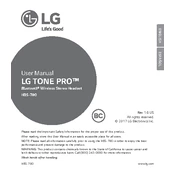
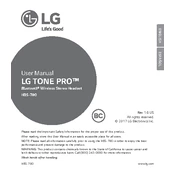
To pair your headset, turn on the Bluetooth on your smartphone. Then, press and hold the call button on the headset until the LED indicator blinks blue. On your smartphone, search for available Bluetooth devices and select 'LG HBS-780' to pair.
Ensure that the charging cable is properly connected to the headset and the power source. Check if the USB port or charger is functioning correctly. If the issue persists, try using a different charging cable or adapter.
To reset the headset, turn it off and then press and hold the call button and the volume up button simultaneously for about 5 seconds until the LED indicator flashes red and blue.
The LG TONE Pro HBS-780 offers up to 16 hours of talk time and up to 22 days of standby time on a full charge.
Yes, the LG TONE Pro HBS-780 supports multi-point connectivity, allowing you to connect to two devices at the same time.
Use a soft, dry cloth to clean the exterior of the headset. Avoid using water or cleaning solutions. Ensure the ear gels are kept clean and replace them if they become worn out.
Ensure the headset is powered on and properly connected to your device. Check the volume settings on both the headset and the connected device. If the problem persists, try unpairing and then re-pairing the headset.
Visit the LG support website and download the latest firmware for the HBS-780. Follow the instructions provided to update the firmware using a USB connection to your computer.
The LED indicator provides various status updates: blinking blue indicates pairing mode, solid blue for connected, red for low battery, and a blinking red and blue for reset mode.
While the headset is designed for comfort, it is not water-resistant. Use caution when using it during exercise to avoid exposure to sweat or moisture.