LG V20 LG-H910 H910 Silver User Guide
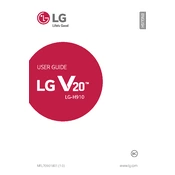
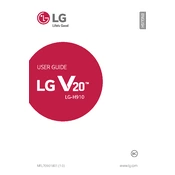
To perform a factory reset on your LG V20 LG-H910, go to Settings > General > Backup & reset > Factory data reset. Confirm your selection to reset the device to its original settings.
If your LG V20 LG-H910 won't turn on, try charging the phone for at least 30 minutes, then attempt to power it on. If it still doesn't respond, try performing a hard reset by pressing and holding the Power and Volume Down buttons simultaneously until the LG logo appears.
To improve battery life on your LG V20 LG-H910, reduce screen brightness, disable unnecessary background apps, and turn off features like Bluetooth and Wi-Fi when not in use. Consider using battery saver mode for extended battery performance.
To clear app cache and data on the LG V20 LG-H910, go to Settings > Apps & notifications > App info > select the app > Storage, then tap on Clear Cache or Clear Data.
Use the LG Mobile Switch app to transfer data from your old phone to your LG V20 LG-H910. Download and install the app on both devices, then follow the on-screen instructions to complete the transfer process.
To update the software on your LG V20 LG-H910, go to Settings > General > About phone > Software Update. Tap on Check for updates and follow the prompts to download and install the latest software version.
To enable developer options on the LG V20 LG-H910, go to Settings > General > About phone > Software info, then tap Build number seven times. Developer options will now be accessible in the main settings menu.
If your LG V20 LG-H910 is overheating, avoid using it while charging, close unused apps running in the background, and ensure the phone is not exposed to direct sunlight. If the problem persists, contact LG support.
To back up data on your LG V20 LG-H910, go to Settings > General > Backup & reset. You can back up your data to your Google account or use an external storage device for additional backup options.
To take a screenshot on the LG V20 LG-H910, press and hold the Power and Volume Down buttons simultaneously until you see the screen flash. The screenshot will be saved in the Gallery app.