LG 32SE3B-B.AUS User Guide
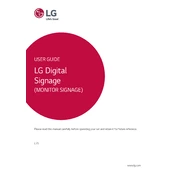
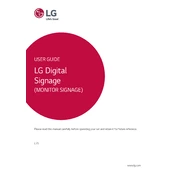
To adjust the screen brightness, use the monitor's on-screen display (OSD) by pressing the menu button located on the monitor. Navigate to the brightness setting and use the arrow buttons to increase or decrease the brightness level.
First, check if the monitor is properly connected to the power source and that the power cable is secure. Ensure that the video cable is properly connected to both the monitor and the computer. Confirm that the correct input source is selected on the monitor. If the problem persists, try using a different video cable or port.
To reset the monitor to factory defaults, open the on-screen display (OSD) menu by pressing the menu button, then navigate to the 'Setup' or 'Reset' section and select the 'Factory Reset' option. Confirm the reset when prompted.
Regularly clean the monitor's screen with a soft, lint-free cloth to remove dust and fingerprints. Avoid using harsh chemicals or abrasive materials. Ensure that the ventilation openings are free from obstructions to prevent overheating. Periodically check cable connections to ensure they are secure.
Press the 'Input' button on the monitor or remote control to bring up the input selection menu. Use the arrow buttons to navigate through the available sources, and press 'Enter' to select the desired input.
Ensure that the video cable is securely connected to both the monitor and the computer. Verify that the correct input source is selected on the monitor. Check that the computer is powered on and not in sleep mode. If using a graphics card, ensure it is properly seated in its slot.
Yes, the LG 32SE3B-B.AUS monitor is VESA compatible. You can mount it on a wall using a VESA-compliant wall mount bracket. Ensure the bracket supports the monitor's size and weight specifications.
To enable energy-saving mode, access the on-screen display (OSD) menu by pressing the menu button, navigate to the 'Settings' or 'Power' section, and select 'Energy Saving'. Choose the desired energy-saving level.
Check the video cable for any damage and ensure it is securely connected. Try using a different cable or port. Adjust the display settings on your computer to match the monitor's native resolution and refresh rate. If the issue persists, update the graphics driver.
Access the on-screen display (OSD) menu by pressing the menu button, then navigate to the 'Picture' or 'Color' section. Use the available options to adjust color temperature, contrast, and saturation to your preference.