LG XG7QBK XG7QBK.DUSALLK User Guide
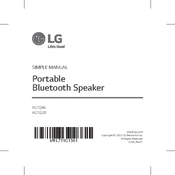
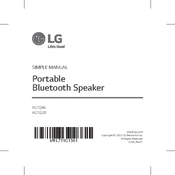
To pair your LG XG7QBK speaker with a Bluetooth device, turn on the speaker and press the Bluetooth button until the indicator light blinks. On your Bluetooth device, enable Bluetooth and search for new devices. Select "LG XG7QBK" from the list, and the devices should pair automatically.
If your LG XG7QBK speaker is not turning on, first check if the battery is charged. Connect it to a power source using the provided charger and try turning it on again. If it still doesn’t work, perform a reset by holding the power button for 10 seconds.
To reset the LG XG7QBK speaker to factory settings, press and hold the volume down and power buttons simultaneously for about 10 seconds until the speaker powers off. Release the buttons and turn the speaker back on.
The LG XG7QBK speaker offers up to 24 hours of playback on a full charge, depending on the volume level and audio content.
Yes, you can use the LG XG7QBK speaker while it is charging. Simply connect it to a power source, and continue using it as normal.
To update the firmware on your LG XG7QBK speaker, download the LG XBOOM app on your smartphone, connect to the speaker via Bluetooth, and follow the app's instructions to check for and install any available updates.
If the sound quality is poor or distorted, check the Bluetooth connection for any interference, ensure the speaker is within range of the device, and make sure the volume is not set too high. If the issue persists, try resetting the speaker or updating its firmware.
To connect the LG XG7QBK speaker to a non-Bluetooth device, use the AUX input located on the speaker. Connect one end of a 3.5mm audio cable to the device’s headphone jack and the other end to the speaker's AUX port.
Yes, the LG XG7QBK speaker is water-resistant with an IPX5 rating, which means it can withstand splashes of water but should not be fully submerged.
To connect two LG XG7QBK speakers for stereo sound, turn on both speakers and ensure they are not connected to any device. Press and hold the Bluetooth button on each speaker for about 5 seconds until they enter pairing mode, then use the LG XBOOM app to connect them in stereo mode.