LG XG5QBK XG5QBK.DUSALLK User Guide
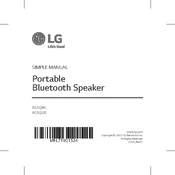
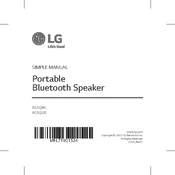
To pair your LG XG5QBK speaker with a Bluetooth device, turn on the speaker and press the Bluetooth button until the LED indicator starts flashing. Then, search for Bluetooth devices on your device and select 'LG XG5QBK' from the list.
If your LG XG5QBK speaker does not turn on, ensure it is charged by connecting it to a power source using the provided USB cable. If it still does not turn on, try performing a reset by holding the power button for 10 seconds.
To reset the LG XG5QBK speaker to factory settings, press and hold the Bluetooth and volume down buttons simultaneously for about 5 seconds until the LED indicator flashes.
Yes, the LG XG5QBK speaker supports multi-device pairing. You can connect up to two devices simultaneously and switch between them by pausing the current playback and playing audio from the other device.
The LG XG5QBK speaker offers up to 18 hours of playback time on a full charge, depending on the volume level and audio content.
Yes, you can use the LG XG5QBK speaker while it is charging. Just ensure it is connected to a power source using the USB cable provided.
The LG XG5QBK speaker has an IP67 water resistance rating, meaning it is dust-tight and can withstand immersion in water up to 1 meter for 30 minutes.
To improve sound quality, ensure the speaker is placed on a stable surface, free from obstructions. You can also adjust the equalizer settings on your connected device.
If the Bluetooth connection is unstable, try moving the speaker closer to the connected device, ensure no obstructions or interference, and restart both the speaker and the device.
To update the firmware, use the LG Bluetooth app on your mobile device. Connect the speaker to the app, and if a firmware update is available, follow the on-screen instructions to update.