LG X Power LS755 User Guide
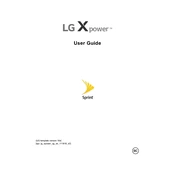
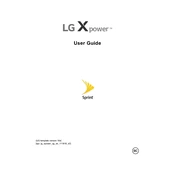
To extend the battery life, reduce screen brightness, disable unnecessary background apps, use battery saver mode, and limit location services.
Try charging the phone for at least 30 minutes, then attempt a hard reset by holding the power and volume down buttons simultaneously for about 10 seconds.
Go to Settings > Backup & reset > Factory data reset. Make sure to back up important data before proceeding, as this will erase all data on the device.
Overheating can occur due to extended use or running intensive apps. Allow the phone to cool, close unused apps, and ensure it's not exposed to direct sunlight or heat.
To update the software, go to Settings > About phone > Software updates > Check for updates, and follow the prompts if an update is available.
Restart both your phone and the Wi-Fi router, ensure Wi-Fi is enabled on your device, and try forgetting the network and reconnecting.
Go to Settings > Storage > Cached data, then tap on 'Cached data' and confirm to clear it. This can help improve performance by freeing up space.
Press and hold the power and volume down buttons simultaneously until you hear a shutter sound or see a visual indication of a screenshot.
Restart the phone to see if it resolves the issue. If the problem persists, try a factory reset and ensure the screen is clean and dry.
Connect your phone to the computer using a USB cable, select 'Media device (MTP)' if prompted, and then drag and drop files between the devices using the file explorer on your computer.