LG X Power LG-US610 US610 Black User Guide
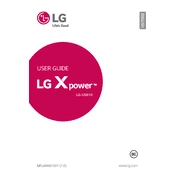
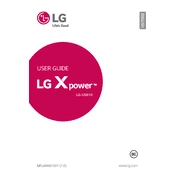
To extend battery life, reduce screen brightness, limit background app activity, use battery saver mode, and turn off connectivity features like Bluetooth and Wi-Fi when not in use.
Ensure the charger and cable are functional, try a different power outlet, clean the charging port, and restart the device. If the issue persists, a battery replacement or professional service may be needed.
Go to Settings > Backup & reset > Factory data reset. Follow the on-screen instructions to complete the reset process. Ensure all important data is backed up before proceeding.
Clear app caches, uninstall unused apps, ensure the device software is up to date, and restart the phone to free up memory. Consider a factory reset if performance issues persist.
Press and hold the Power and Volume Down buttons simultaneously until the screen flashes, indicating a screenshot has been taken.
Overheating may be due to high ambient temperatures, excessive app usage, or battery issues. Allow the phone to cool down, close unused apps, and avoid using the phone while charging.
Go to Settings > About phone > Software Update. Follow the on-screen instructions to download and install available updates. Ensure the device is connected to Wi-Fi and has sufficient battery life.
Remove the battery (if possible), reinsert it, and restart the device. Check for software updates, uninstall recent apps, or perform a factory reset if the problem continues.
Use LG Backup or third-party apps for data transfer. For Android devices, use Google account backup and sync options. For other platforms, consider using USB or cloud services.
Go to Settings > About phone > Software info. Tap 'Build number' seven times until a message confirms Developer Options are enabled. Access them from the main settings menu.