LG X Power LG-K450 K450 User Guide
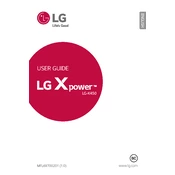
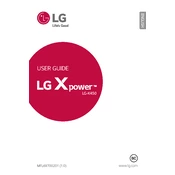
To perform a factory reset, go to Settings > Backup & Reset > Factory Data Reset. Confirm by selecting 'Reset Phone' and then 'Erase Everything' to restore the device to its original settings.
First, ensure that the charger and cable are functioning by testing them with another device. Inspect the charging port for debris or damage. If the issue persists, try a different power outlet or charger.
To extend battery life, reduce screen brightness, limit background apps, disable unnecessary features like Bluetooth and GPS when not in use, and enable battery-saving mode found in Settings > Battery & Power Saving.
Press and hold the Power button and the Volume Down button simultaneously until you see the screen flash, indicating a screenshot has been taken.
Your phone may be running slow due to too many background apps, insufficient storage, or outdated software. Try closing unused apps, clearing cache, freeing up storage space, and checking for software updates.
Connect your phone to your computer using a USB cable. Select 'File Transfer' on the phone. On your computer, open the device folder and navigate to DCIM to drag and drop your photos to the desired location.
Remove the phone from direct sunlight, close unused apps, and avoid using resource-heavy applications. If overheating persists, restart the phone and ensure all apps and software are updated to the latest versions.
Power off the device. Locate the SIM card slot on the side of the phone. Use the SIM eject tool to open the slot, then place the SIM card in the tray and reinsert it into the phone.
Yes, the LG X Power LG-K450 supports microSD cards for storage expansion. Insert a microSD card into the designated slot to increase your device's storage capacity.
Ensure your phone has a strong signal, avoid areas with network congestion, and clean the microphone and speaker areas. If issues persist, consider checking for carrier updates or contacting your service provider.