LG X Power LG-K212 K212 User Guide
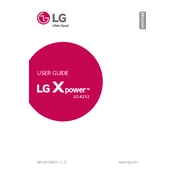
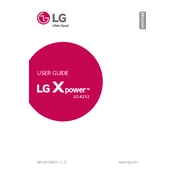
To extend the battery life, reduce screen brightness, disable background apps, use battery saver mode, and turn off connectivity features like Bluetooth and Wi-Fi when not in use.
Check the charging cable and adapter for damage, try a different power outlet, clean the charging port, and ensure the port is free from debris. If the problem persists, consider replacing the battery or visiting a service center.
To perform a factory reset, go to Settings > General > Backup & reset, then tap Factory data reset, and follow the prompts to reset the device. Ensure you back up your data before proceeding.
Your device may be running slowly due to insufficient storage, too many background apps, or outdated software. Free up storage, close unused apps, and check for software updates to improve performance.
To update the software, go to Settings > General > About phone > Update Center > Software Update. Check for updates and follow the prompts to download and install any available updates.
Restart the device, remove any screen protectors, ensure your hands are clean and dry, and check for software updates. If the issue persists, a factory reset or professional repair may be necessary.
To take a screenshot, press and hold the Power button and Volume Down button simultaneously until the screen flashes, indicating the screenshot has been captured.
Delete unused apps, clear app caches, move media files to an external SD card, and remove duplicate or unnecessary files to free up storage space.
Stop using intensive apps, remove the phone case, keep the device out of direct sunlight, and ensure the software is up to date. If overheating persists, seek professional assistance.
Ensure the camera lens is clean, use good lighting, adjust camera settings for higher resolution, and update the camera app for any performance improvements.