LG X Charge M327 User Guide
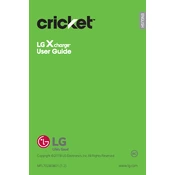
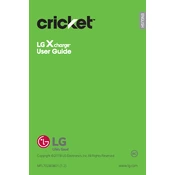
To perform a factory reset, go to Settings > Backup & reset > Factory data reset. Confirm your choice to reset the device to its original settings.
To extend battery life, reduce screen brightness, disable Bluetooth and GPS when not in use, and close unused apps running in the background.
If your phone won't turn on, ensure it's charged. Connect it to a charger and try holding the power button for 10 seconds. If it still doesn't turn on, try a different charger or cable.
Use the LG Mobile Switch app to transfer data. Install the app on both devices, connect them via USB or Wi-Fi, and follow the on-screen instructions.
To update the software, go to Settings > About phone > Software Update. If an update is available, follow the prompts to download and install it.
For connectivity issues, restart your phone, toggle Airplane Mode, and reset network settings via Settings > Backup & reset > Network settings reset.
Free up storage by uninstalling unused apps, clearing app caches, and moving files to a microSD card or cloud storage.
If the screen is unresponsive, try restarting the phone. If the issue persists, boot into Safe Mode to check if a third-party app is causing the problem.
To set up voicemail, press and hold the 1 key on the dialer, follow the prompts to create a password, and record your greeting.
To customize the home screen, long press on a blank area to add widgets, change wallpapers, or rearrange app icons to your preference.