LG X Charge LG-US601 LGUS601 ACG User Guide
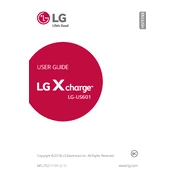
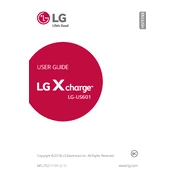
To perform a factory reset on the LG X Charge, go to Settings > General > Backup & reset > Factory data reset. Confirm by selecting 'Reset phone' and then 'Delete all'. Make sure to back up your data before proceeding.
Battery drain can be caused by apps running in the background, high screen brightness, or connectivity features like Bluetooth and GPS being left on. Check battery usage in Settings and adjust accordingly.
Free up storage by uninstalling unused apps, clearing app caches, and transferring media files to an external SD card or cloud storage.
To update the software, go to Settings > General > About phone > Update Center > Software Update. Follow the prompts to check for and install updates.
Try using a different charger or cable, check the charging port for debris, and ensure the power source is functioning. If the issue persists, contact LG support.
Press and hold the Power and Volume Down buttons simultaneously until the screen flashes to capture a screenshot.
Yes, the LG X Charge supports microSD cards for expandable storage. Insert the card into the slot located on the side of the phone.
Go to Settings > About phone > Software info, then tap 'Build number' seven times. Developer Options will appear in the Settings menu.
Stop using intensive apps, reduce screen brightness, and give your phone a break. Avoid using it while charging. If it continues to overheat, seek professional assistance.
Go to Settings > Network > Wi-Fi, turn on Wi-Fi, and select your network from the list. Enter the password if prompted, then tap 'Connect'.