LG X Charge LG-M332 M322 User Guide
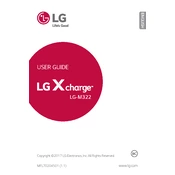
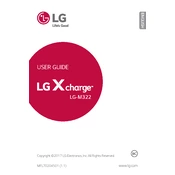
To extend the battery life, reduce screen brightness, limit background app activity, disable location services when not needed, and enable battery saver mode.
Check the charging cable and adapter for damage, clean the charging port, try a different power source, and if the problem persists, perform a soft reset.
Go to Settings > Backup & reset > Factory data reset, and follow the on-screen instructions. Make sure to back up your data before proceeding.
Clear app caches, uninstall unused apps, restart the device, and ensure the software is up to date to improve performance.
Press and hold the Power and Volume Down buttons simultaneously until the screen flashes to capture a screenshot.
Restart your phone and router, forget and reconnect to the Wi-Fi network, and ensure the Wi-Fi settings are correct.
Go to Settings > About phone > Software Update, and follow the prompts to check for and install updates.
Perform a soft reset by holding the Power button until the device restarts. If the issue persists, consider a factory reset.
Use the LG Mobile Switch app to transfer data like contacts, photos, and apps from your old device to the new one.
Go to Settings > About phone, tap Build number seven times, and then return to the main settings menu to access Developer Options.