LG WM3987HW WM3987HW.ABWEEUS User Guide
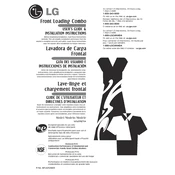
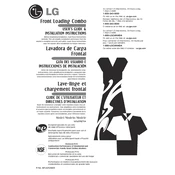
To avoid imbalances, evenly distribute the laundry around the drum, mixing large and small items. Avoid overloading the machine.
Check the drain hose for kinks or blockages. Ensure the drain filter is clean. If the problem persists, inspect the drain pump.
Remove the dispenser drawer and rinse it under warm water. Use a soft brush to remove any detergent residue. Reassemble once clean.
Regularly clean the drum, door seal, and detergent dispenser. Check and clean the drain filter monthly. Inspect hoses for wear and tear.
Ensure the machine is plugged in and the door is closed properly. Check the circuit breaker and verify the water supply is turned on.
Ensure the machine is level and on a stable surface. Check for an uneven load and adjust if necessary. Remove any shipping bolts if still present.
Leave the door open after each wash to allow air circulation. Regularly clean the door seal and use a washing machine cleaner monthly.
The 'OE' error code indicates a drainage issue. Check the drain hose and filter for blockages and ensure the drain pump is functioning.
Select the desired wash cycle and press the temperature button to cycle through available temperature settings for that cycle.
The 'LE' code indicates a motor overload. Turn off the machine and wait 30 minutes before restarting. If the error persists, contact support.