LG WM3455HS WM3455HS.ALSEEUS User Guide
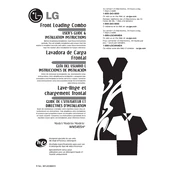
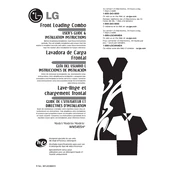
To properly load laundry, distribute clothes evenly in the drum and avoid overloading. Ensure that larger items are balanced with smaller ones to maintain balance during spin cycles.
First, ensure that the washer is plugged in and the circuit breaker is on. Check that the door is fully closed and the water supply is turned on. If issues persist, reset the machine by unplugging it for a few minutes.
Run an empty cycle with hot water and add a cup of white vinegar or a washing machine cleaner to the detergent dispenser to remove any buildup and odors.
Check the water inlet hoses for tightness and ensure they are not damaged. Inspect the door seal for debris or damage that might prevent a proper seal.
Ensure the washer is level by adjusting the feet. Avoid overloading and evenly distribute items inside the drum. Use the correct cycle settings for the load type.
Regularly clean the detergent dispenser, inspect and clean the door seal, and check the drain filter for debris. Run a drum cleaning cycle monthly.
Remove the drawer and check for obstructions or buildup. Clean the drawer and the compartment with warm water and reinsert it properly.
Consult the user manual to identify the error code. Follow the troubleshooting steps provided. If the issue persists, contact LG customer support.
Leave the door slightly open after each cycle to allow air circulation. Regularly clean the door seal and run monthly cleaning cycles with a washing machine cleaner.
Use high-efficiency detergent, avoid overloading the machine, and regularly perform maintenance checks. Select the appropriate wash cycles for each load.