LG WM2801HLA WM2801HLA.ARBEEUS User Guide
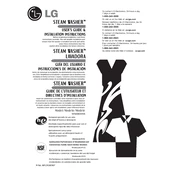
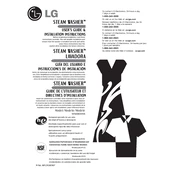
To perform a drum clean cycle, press the 'Power' button, then select the 'Tub Clean' cycle. Add a washing machine cleaner or 1 cup of bleach directly into the drum, and press 'Start'.
First, check the drain hose for kinks or clogs. Ensure the drain filter is clean by removing it from the front of the machine and washing it under running water.
Stop the cycle and redistribute the laundry evenly in the drum. Avoid washing heavy and light fabrics together and ensure the machine is on a level surface.
Odors can result from mold and mildew. Regularly run the 'Tub Clean' cycle and leave the door open after washes to allow moisture to evaporate.
Select a cycle that includes steam, such as 'Allergiene' or 'Sanitary'. Ensure the water supply is connected, as steam is generated from the water.
Excessive vibration may result from an unbalanced load, the machine not being level, or worn-out shock absorbers. Ensure the machine is on a flat surface and check the load balance.
Ensure the machine is level and stable. Avoid overloading, as this can increase noise. Tighten any loose parts and check for foreign objects in the drum.
Regularly clean the detergent dispenser, door seal, and drum. Check and clean the drain filter monthly, and ensure the water inlet hoses are not clogged.
Unplug the machine from the power outlet for about 10 seconds, then plug it back in. This can help reset the control board and clear minor errors.
Ensure the cycle is completed and the 'Door Lock' indicator is off. If it remains locked, unplug the machine for a few minutes to reset it. If the problem persists, consider contacting customer support.