LG Style LG-W270 W270 Rose Gold User Guide
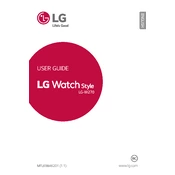
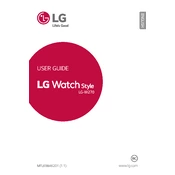
To pair your LG Watch Style W270 with your smartphone, first ensure that Bluetooth is enabled on your phone. Then, on your watch, navigate to Settings > Connectivity > Bluetooth. Select 'Pair with new device' and choose your phone from the list. Follow the on-screen instructions to complete the pairing process.
To reset your LG Watch Style W270 to factory settings, go to Settings > System > Disconnect & reset. Confirm your selection and the watch will erase all data and restart as a new device.
Battery drain on the LG Watch Style W270 can be due to several factors such as high screen brightness, active GPS, or running multiple apps. To improve battery life, reduce screen brightness, disable GPS when not needed, and close unused apps.
Yes, the LG Watch Style W270 can track workouts using compatible fitness apps. You can download apps like Google Fit from the Play Store to monitor your activities and track your fitness goals.
To update the software on your LG Watch Style W270, ensure the watch is connected to Wi-Fi. Go to Settings > System > About > System updates. If an update is available, follow the prompts to download and install it.
If your LG Watch Style W270 is not charging, check the charger and cable for any damage. Ensure that the watch is properly aligned on the charging dock. If the issue persists, try using a different power source or contact LG support for further assistance.
To customize watch faces on your LG Watch Style W270, press and hold the current watch face. Swipe left or right to browse available faces, and tap on the one you want to use. Some faces offer customization options like color or complications; tap the settings icon to customize.
The LG Watch Style W270 has an IP67 rating, meaning it is dust-tight and can withstand immersion in up to 1 meter of water for up to 30 minutes. However, it is not recommended for swimming or exposure to high-pressure water.
To extend the battery life of your LG Watch Style W270, you can enable battery saver mode, reduce screen brightness, turn off 'Always-on Display', and disable notifications for non-essential apps. Keeping the watch's software up to date can also help improve battery efficiency.
The LG Watch Style W270 runs on Wear OS and is compatible with a wide range of apps available on the Google Play Store for smartwatches, including fitness apps, music streaming services, and productivity tools.