LG Volt 2 LS751 User Guide
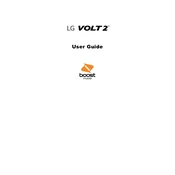
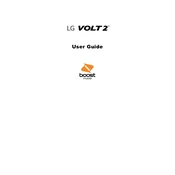
To perform a factory reset on the LG Volt 2 LS751, go to Settings > Backup & reset > Factory data reset. Confirm your choice and wait for the phone to restart.
Ensure the charging cable and adapter are not damaged. Try a different power outlet and clean the charging port. If the issue persists, consider replacing the battery or contacting support.
To extend battery life, reduce screen brightness, disable unused apps and services, and activate power-saving modes. Regularly check for app updates that may improve battery efficiency.
To enable USB debugging, go to Settings > About phone and tap Build number seven times to unlock Developer options. Then, go to Developer options and enable USB debugging.
To update the software, go to Settings > About phone > Software Update. Check for updates and follow the prompts to download and install available updates.
Clear cache from apps, uninstall unused applications, and ensure sufficient storage is available. Restart the device regularly and consider performing a factory reset if necessary.
Use LG Backup or a third-party app like Google Drive to back up data on the LG Volt 2 LS751 and then restore it on the new device.
Press and hold the Power and Volume Down buttons simultaneously until you hear a shutter sound or see a flash on the screen.
Restart your phone and router, forget the Wi-Fi network and reconnect, and ensure airplane mode is off. If the problem continues, reset network settings.
Delete unused apps, clear app caches, move photos and videos to cloud storage, and use external SD cards for additional storage.