LG V30 US998 Unlocked User Guide
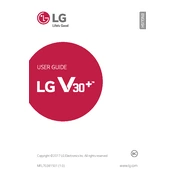
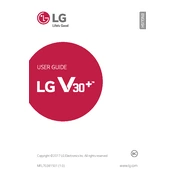
To perform a factory reset on your LG V30 US998, go to Settings > General > Backup & reset > Factory data reset. Confirm your choice and the phone will reset to factory settings.
To extend battery life, reduce screen brightness, use power-saving mode, limit background data, and disable unused apps and features like Bluetooth and GPS.
If your LG V30 US998 won't turn on, try performing a soft reset by pressing and holding the Power and Volume Down buttons simultaneously for about 10 seconds. If it still doesn't turn on, charge the phone and try again.
To update the software, go to Settings > General > About phone > Update Center > Software Update, and follow the on-screen instructions to check for and install any available updates.
Yes, the LG V30 US998 supports wireless charging. Simply place the phone on a compatible wireless charging pad to begin charging.
To improve camera performance, ensure you have the latest software updates, clean the camera lens, use manual mode for better control, and adjust settings like ISO and shutter speed according to your environment.
If your phone is overheating, remove any case, close unused apps, reduce screen brightness, and avoid using the phone while charging. If the problem persists, restart the phone or perform a factory reset.
To transfer data, use LG Mobile Switch which can be downloaded from the Google Play Store. This app helps transfer contacts, photos, messages, and more from your old device to your new LG V30 US998.
The LG V30 US998 is rated IP68, which means it is dust-tight and can withstand immersion in water up to 1.5 meters deep for up to 30 minutes.
To enable developer options, go to Settings > About phone > Software info, then tap 'Build number' seven times. Developer options will then appear in the Settings menu under System.