LG V30 LG-AS998 AS998 ACG User Guide
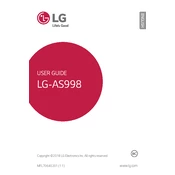
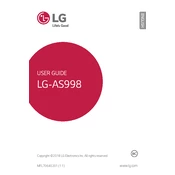
To perform a factory reset, go to Settings > General > Backup & reset > Factory data reset. Confirm by tapping 'Reset Phone' and then 'Delete all'.
Check if the charging cable and adapter are working by trying different ones. Clean the charging port and ensure it is free of debris. If the problem persists, consider a professional checkup.
Reduce screen brightness, turn off Bluetooth and Wi-Fi when not in use, and close unused apps running in the background. Consider enabling battery saver mode.
Overheating can be caused by intensive apps or a hot environment. Let the phone cool down, close unused apps, and avoid using it while charging.
Go to Settings > General > Update Center > Software Update. Tap 'Check for Updates' and follow the prompts to install if an update is available.
Press and hold the 'Power' and 'Volume Down' buttons simultaneously for a couple of seconds until the screen flashes.
Clear cache from apps, uninstall or disable unused apps, ensure sufficient storage space, and consider restarting the device.
Use LG Mobile Switch app to transfer data. Install the app on both devices, select 'Send' on the old device and 'Receive' on the LG V30, and follow the instructions.
Go to Settings > General > About phone > Software info. Tap 'Build number' seven times until developer mode is enabled, then access it via Settings > General.
Check for software updates and update if available. Remove recently installed apps that could cause issues. If the problem persists, perform a factory reset.