LG V20 VS995 Silver User Guide
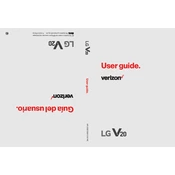
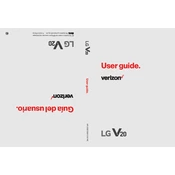
To reset your LG V20 VS995 to factory settings, go to Settings > General > Backup & reset > Factory data reset. Confirm by selecting 'Reset phone' and then 'Delete all'.
To improve battery life, reduce screen brightness, turn off unused apps and services, and consider using Battery Saver mode under Settings > Battery & power saving.
To insert a SIM card, remove the back cover and battery, slide the SIM card into the SIM slot with the gold contacts facing down, then reinsert the battery and cover.
Free up space by uninstalling unused apps, deleting old files and media, and clearing app caches via Settings > Storage > Internal storage > Cached data.
To update the software, go to Settings > General > About phone > Software Update, then tap 'Check for updates' and follow on-screen instructions if an update is available.
To take a screenshot, simultaneously press and hold the Power button and the Volume Down button until you hear a shutter sound or see a notification.
If your phone isn't connecting to Wi-Fi, try restarting your phone and router, forgetting the network and reconnecting, or resetting network settings via Settings > Network > Network settings reset.
To enable Developer Options, go to Settings > General > About phone > Software info, then tap 'Build number' seven times. Developer Options will appear in the General tab.
If your phone is not charging, check the charging cable and adapter for damage, try a different outlet or charger, and ensure the charging port is clean and free of debris.
To enhance performance, clear cache data, uninstall unused apps, and perform a system update. Also consider factory resetting the device if issues persist.