LG V20 LS997 Titan User Guide
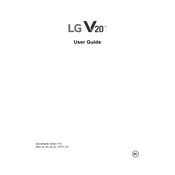
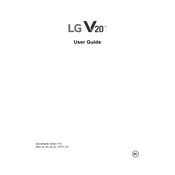
To perform a factory reset on your LG V20 LS997 Titan, go to Settings > General > Backup & reset > Factory data reset > Reset phone. Confirm by selecting Erase Everything. This will restore the phone to its original settings.
If your LG V20 LS997 Titan won't turn on, try charging it for at least 15 minutes. If it still doesn't turn on, perform a soft reset by removing and reinserting the battery, then pressing the Power button. If the issue persists, contact LG support.
To improve battery life on your LG V20 LS997 Titan, reduce screen brightness, disable unused apps and services, use battery saver mode, and ensure that the software is up to date. Avoid extreme temperatures and use the original charger.
To clear the cache partition on your LG V20 LS997 Titan, turn off the phone, then press and hold the Volume Down and Power buttons. Release both buttons when the LG logo appears, then press them again. Use the Volume buttons to select 'Yes' and the Power button to confirm.
To connect your LG V20 LS997 Titan to a Wi-Fi network, go to Settings > Networks > Wi-Fi. Turn on Wi-Fi, select the desired network, and enter the password if prompted. Tap Connect to establish the connection.
To transfer data to your LG V20 LS997 Titan, use the LG Mobile Switch app. Install the app on both devices, follow the on-screen instructions to connect the phones, and select the data you want to transfer.
If your LG V20 LS997 Titan is overheating, close unused apps, reduce screen brightness, and avoid prolonged use of resource-intensive apps. Ensure your phone is running the latest software update and consider resetting the device if the problem persists.
To enable developer options on your LG V20 LS997 Titan, go to Settings > About phone > Software info. Tap Build number seven times. You will see a message stating that Developer options have been enabled. Access them under Settings > Developer options.
To update the software on your LG V20 LS997 Titan, go to Settings > General > About phone > Update Center > Software Update. Tap 'Check for updates' and follow the on-screen instructions to download and install any available updates.
To set up a fingerprint lock on your LG V20 LS997 Titan, go to Settings > General > Fingerprints & security > Fingerprints. Follow the prompts to scan your fingerprint and set up a backup PIN or password.