LG V10 VS990 Luxe White User Guide
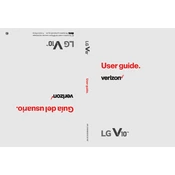
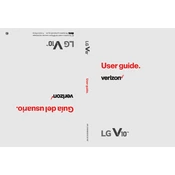
To perform a factory reset on your LG V10 VS990 Luxe White, go to Settings > Backup & Reset > Factory data reset. Confirm the action and wait for the phone to reset. Ensure you back up important data before proceeding.
First, check the charging cable and adapter for any damage. Try using a different power outlet or charging cable. If the issue persists, clean the charging port gently with a dry brush to remove any debris. If none of these steps work, consider visiting a service center.
To update the software, go to Settings > About phone > Software updates. Tap on 'Check for updates' and follow the on-screen instructions to install any available updates. Make sure your phone is charged and connected to Wi-Fi.
If the screen is unresponsive, try performing a soft reset by pressing and holding the power button and volume down button until the phone restarts. If the problem persists, a factory reset may be necessary or consult a technician.
To extend battery life, reduce screen brightness, limit background app activity, disable unused connectivity options like Bluetooth and GPS, and enable battery saver mode. Regularly check for software updates that may improve battery performance.
Use the LG Backup feature or a third-party app like Shareit to transfer data. Ensure both devices are connected to the same Wi-Fi network, and follow the in-app instructions to complete the transfer.
Overheating can be caused by running too many apps or using the phone in a hot environment. Close unused apps, avoid direct sunlight, and remove the phone case if necessary. If overheating persists, a factory reset or professional inspection might be needed.
Ensure the camera lens is clean and free of smudges. Use the manual mode to adjust settings like ISO, shutter speed, and white balance for better photos. Stay updated with the latest software for any camera improvements.
Restart your phone and router. Forget the Wi-Fi network on your phone and reconnect by entering the password again. Ensure the correct Wi-Fi credentials are used and check for any software updates.
Go to Settings > Lock screen & security > Fingerprints. Follow the instructions to add your fingerprint by placing your finger on the sensor multiple times until it is fully recognized.