LG Tribute 5 LS675 Black User Guide
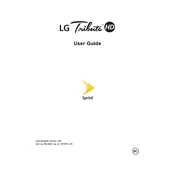
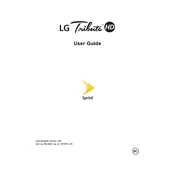
To perform a factory reset, go to 'Settings', select 'Backup & Reset', then choose 'Factory Data Reset'. Confirm by tapping 'Reset Phone'. Make sure to back up your data before proceeding.
First, check the charging cable and adapter for damage. Try using a different power outlet or charger. Clean the charging port with a soft brush. If the problem persists, consult a technician.
To extend battery life, reduce screen brightness, limit background app activity, and turn off features like Bluetooth and GPS when not in use. Use 'Battery Saver' mode for extended life.
Press and hold the 'Power' button and the 'Volume Down' button simultaneously until you see the screen flash, indicating the screenshot has been taken.
A slow device may be caused by too many apps running or insufficient storage. Close unused apps, clear cached data, and delete unnecessary files to improve performance.
To update the software, go to 'Settings', select 'About Phone', then choose 'Software Update'. Follow the on-screen instructions to download and install any available updates.
Ensure Wi-Fi is enabled on the device. Restart the phone and the router. Forget the network and reconnect. If issues persist, check for software updates or reset network settings.
Clear app cache, uninstall unused apps, move photos and videos to external storage, and delete old messages and downloads to free up space.
Use LG's 'Mobile Switch' app to transfer data. Install the app on both devices, connect them via Wi-Fi or USB, and follow the on-screen instructions to complete the transfer.
Check for software updates and install them. Remove recently installed apps that may cause conflicts. As a last resort, perform a factory reset to resolve persistent issues.