LG TONE Ultra HBS-820 Black User Guide
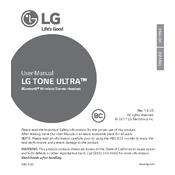
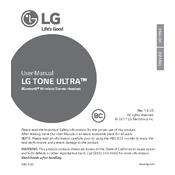
To pair your LG TONE Ultra HBS-820 with your smartphone, turn on the headset and press the call button for 2 seconds to enter pairing mode. Enable Bluetooth on your smartphone and select "LG HBS820" from the list of available devices.
To reset your LG TONE Ultra HBS-820, ensure the headset is off, then press and hold the call button and the volume down button simultaneously for about 5 seconds until the indicator light flashes.
If your headset is not charging, first check the connection between the charging cable and the headset. Ensure the cable and charger are not damaged. Try using a different charging cable or power source.
To check the battery level, press the volume down button and the call button simultaneously for 1 second. The headset will announce the battery status.
Ensure your headset is within range of the device and that there are no obstructions. Adjust the equalizer settings on your connected device and ensure the earbuds are clean and fit well in your ears.
To clean your headset, use a soft, dry cloth to wipe the exterior. Avoid using water or cleaning solutions. For the earbuds, gently remove any debris with a dry toothbrush or a soft brush.
Check LG's official website for any firmware updates. Download the LG TONE & Talk app on your smartphone to receive notifications and instructions for updates.
Ensure your headset is fully charged and within range of your device. Remove any Bluetooth obstructions and try re-pairing the headset with your device. If the issue persists, reset the headset.
To use voice commands, press and hold the call button for about 1 second to activate your phone's voice assistant, such as Google Assistant or Siri, and then speak your command.
Yes, the LG TONE Ultra HBS-820 supports multi-point connectivity, allowing you to connect to two devices at the same time. Pair the headset with both devices, and it will automatically connect to the last two devices it was paired with.