LG TONE Studio HBS-W120 User Guide
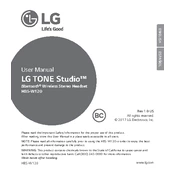
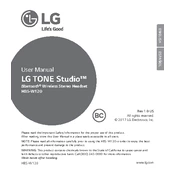
To pair your LG TONE Studio HBS-W120 with a smartphone, turn on the headset and press and hold the call button until the LED indicator flashes blue. Enable Bluetooth on your smartphone, search for available devices, and select 'LG HBS-W120' from the list.
If your LG TONE Studio HBS-W120 is not charging, ensure that the charging cable is properly connected to both the headset and a power source. Try using a different charging cable or adapter. If the issue persists, check for any damage to the charging port or contact LG support.
To reset your LG TONE Studio HBS-W120 to factory settings, turn off the headset. Then, press and hold the call button and volume down button simultaneously for about 5 seconds until the LED indicator flashes purple.
No, it is not recommended to use the LG TONE Studio HBS-W120 while it is charging as it may affect battery performance and longevity.
To update the firmware, download the LG TONE & Talk app on your smartphone. Connect your headset to the app, and follow the prompts to check for and install any available firmware updates.
The LG TONE Studio HBS-W120 can provide up to 35 hours of playback time on a full charge, depending on usage and settings.
To improve audio quality, ensure that the headset is properly fitted in your ears. Adjust the equalizer settings on your audio device, and ensure that the headset is within range of the Bluetooth source.
If there is no sound, check if the headset is properly connected to the audio source and the volume is turned up. Ensure the headset is not muted and that it's within Bluetooth range of the device.
If your headset keeps disconnecting, try unpairing and then re-pairing the device. Make sure there are no obstacles or electronic interference between the headset and the Bluetooth source.
To activate the surround sound feature, press the surround button located on the headset. You can toggle through different surround sound modes and choose the one that suits your preference.