LG TONE Pro HBS-781 User Guide
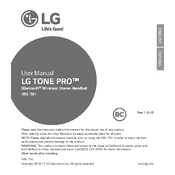
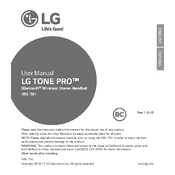
To pair your LG TONE Pro HBS-781, turn on the headset and press and hold the call button until the LED indicator flashes blue. Enable Bluetooth on your smartphone, search for devices, and select "LG HBS781" from the list.
Ensure the charging cable is properly connected to both the headset and a power source. Check for any debris in the charging port. If it still doesn't charge, try using a different charging cable or power source.
To reset your headset, turn it off, then press and hold the call and volume up buttons simultaneously for about 5 seconds until the LED indicator flashes purple.
Ensure the headset is in pairing mode, and Bluetooth is enabled on your device. Remove any existing pairing information from your device, and try pairing again. If the issue persists, reset the headset.
To extend battery life, turn off the headset when not in use, avoid exposing it to extreme temperatures, and ensure it is fully charged before using it.
To clean the headset, gently wipe the exterior surfaces with a soft, dry cloth. Avoid using water or cleaning agents, and ensure no moisture enters the headset.
Press the volume up or volume down buttons on the side of the headset to increase or decrease the volume. Adjust the volume on your connected device if needed.
Yes, you can use the headset with a computer that has Bluetooth capability. Enable Bluetooth on your computer, put the headset in pairing mode, and select "LG HBS781" from the list of available devices.
When the headset is fully charged, the LED indicator will turn solid blue. Make sure the headset is connected to a power source using the provided charging cable.
Ensure the headset is within the effective range of the connected device and that there are no obstructions. Check for any debris in the earbuds and clean them if necessary. Additionally, make sure your device's audio settings are properly adjusted.