LG TONE Platinum A HBS-930 Blue User Guide
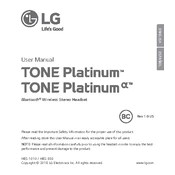
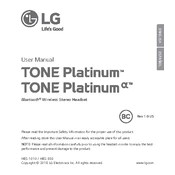
To pair your headset with a smartphone, turn on the headset and enable Bluetooth on your phone. Hold the call button on the headset until you hear "Power on" and "Pairing". Search for devices on your phone and select "LG HBS-930" from the list.
First, check if the charging cable and power source are functioning properly. Ensure the charging port is clean and free from debris. If the issue persists, try using a different charging cable or adapter.
To reset the headset, ensure it is turned off. Press and hold the call button and the volume down button simultaneously for about 5 seconds until the LED indicator flashes. This will reset the headset to factory settings.
Download the LG TONE & Talk app on your smartphone. Connect your headset to the app and check for available firmware updates. Follow the on-screen instructions to complete the update process.
The LG TONE Platinum A HBS-930 offers up to 10 hours of music playback and up to 12 hours of talk time on a full charge.
Ensure a proper fit of the earbuds for optimal sound isolation. Adjust the equalizer settings on your audio source device. Make sure the firmware is up-to-date for the best audio performance.
Check if the balance settings on your audio device are centered. Ensure both earbuds are clean and properly connected. If the problem persists, try resetting the headset.
Yes, the headset supports voice command features. Press and hold the call button to activate your phone's voice assistant, such as Google Assistant or Siri, depending on your device.
To answer a call, press the call button once. To end a call, press the call button again. To reject an incoming call, press and hold the call button for about 2 seconds.
Ensure your device is within the recommended Bluetooth range of 33 feet. Check for any obstructions or interference between the headset and your device. Restart both devices and reconnect.