LG TONE Infinim HBS-920 Black User Guide
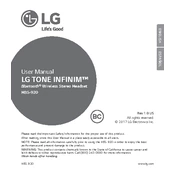
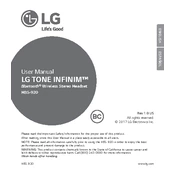
To pair your LG TONE Infinim HBS-920 with a smartphone, turn on the headset and ensure it is in pairing mode. Open the Bluetooth settings on your smartphone, search for available devices, and select "LG HBS-920" from the list. Confirm the pairing request if prompted.
If your LG TONE Infinim HBS-920 is not charging, ensure that the charging cable and adapter are working properly. Try using a different cable or adapter, and check for any debris in the charging port. If the issue persists, reset the device or contact LG customer service.
To reset your LG TONE Infinim HBS-920, press and hold the call button and the power button simultaneously for about 5 seconds until the LED light flashes. This will reset the headset to its factory settings.
The LG TONE Infinim HBS-920 offers up to 12 hours of talk time and up to 10.5 hours of music play time on a full charge, depending on usage and environmental factors.
The LG TONE Infinim HBS-920 is not water-resistant or waterproof. It is recommended to avoid using the headset in the rain or exposing it to moisture to prevent damage.
To adjust the volume on your LG TONE Infinim HBS-920, use the volume buttons located on the side of the headset. Press the "+" button to increase the volume and the "-" button to decrease it.
If your LG TONE Infinim HBS-920 is not connecting to your device, ensure that Bluetooth is enabled on both the headset and the device. Try restarting both devices and attempt to pair them again. If issues persist, reset the headset.
Yes, the LG TONE Infinim HBS-920 supports multi-point connectivity, allowing it to connect to two devices at the same time. Follow the pairing instructions for each device to establish connections.
To update the firmware on your LG TONE Infinim HBS-920, download the LG Tone & Talk app on your smartphone. Use the app to check for firmware updates and follow the on-screen instructions to complete the update process.
If the sound is distorted on your LG TONE Infinim HBS-920, check the Bluetooth connection and ensure the devices are within range. Try adjusting the volume on both the headset and the connected device. If distortion persists, restart the headset and device.