LG TONE Infinim HBS-910 Black User Guide
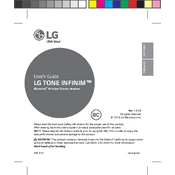
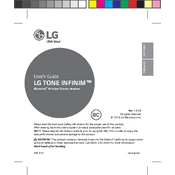
To pair your LG TONE Infinim HBS-910, ensure the headset is turned off. Press and hold the call button for about 2 seconds until the LED indicator flashes blue and red alternately, indicating pairing mode. Activate Bluetooth on your device and select "LG HBS910" from the list of available devices.
If your headset is not charging, check the charging cable and adapter to ensure they are functioning properly. Try a different outlet or USB port. Inspect the charging port on the headset for debris or damage. If the issue persists, contact LG support for further assistance.
Yes, the LG TONE Infinim HBS-910 supports multi-point connectivity, allowing you to connect to two devices at the same time. To switch between devices, pause the audio on the current device and start playback on the other.
To reset your LG TONE Infinim HBS-910, power on the headset and press the call button and the volume down button simultaneously for about 5 seconds. The LED will flash, indicating the headset has been reset.
Poor sound quality may be due to interference or low battery. Ensure the headset is charged and there are no obstructions or other electronic devices causing interference. Also, make sure the earbuds are properly fitted in your ears.
To extend battery life, turn off the headset when not in use, reduce the volume level, and avoid using the headset in extreme temperatures. Regularly charge the headset before the battery is fully depleted.
The battery in the LG TONE Infinim HBS-910 is not user-replaceable. If you experience issues with the battery, contact LG support or an authorized service center for assistance.
To clean the headset, gently wipe the exterior with a soft, dry cloth. Avoid using any liquids or abrasive materials. For the ear gels, remove them and wash them with mild soap and water, then allow them to dry completely before reattaching.
The LG TONE Infinim HBS-910 typically comes with a one-year limited warranty covering manufacturing defects. Refer to the warranty card or LG's official website for specific terms and conditions.
To update the firmware, download the LG Tone & Talk app on your smartphone. Connect your headset and follow the in-app instructions for updating the firmware. Ensure the headset is fully charged before starting the update process.