LG TONE Active Plus HBS-A100 Black and Gray User Guide
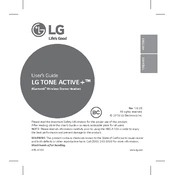
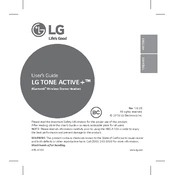
To pair the headset, ensure the headset is off. Press and hold the call button for about 2 seconds until the LED indicator flashes blue. Enable Bluetooth on your device, and select 'LG HBS-A100' from the list of available devices.
If the headset is not charging, check the charging cable and adapter for any damage. Ensure the charging port is clean and free of debris. Try using a different charging cable or adapter if the problem persists.
To reset the headset, turn it off and then press and hold the call button and volume down button simultaneously for 5 seconds until the LED indicator flashes red and blue.
Ensure the headset is properly connected to your device. Check the volume level on both the headset and the connected device. Make sure the audio source is playing and not muted.
Download the LG TONE & Talk app from the Google Play Store or Apple App Store. Connect your headset to the app and follow the on-screen instructions to update the firmware.
The LG TONE Active Plus HBS-A100 has an IPX4 water resistance rating, which means it can withstand splashes of water from any direction but should not be submerged in water.
Yes, the LG TONE Active Plus HBS-A100 is designed for active use and is suitable for exercising, thanks to its secure fit and IPX4 water resistance rating.
Use the buttons on the side of the headset to control music playback. The volume buttons can adjust the volume, and the call button can play or pause music.
The LG TONE Active Plus HBS-A100 offers up to 12 hours of talk time and up to 9.5 hours of music playback on a full charge.
Ensure that the headset is within range of the device and that there are no obstructions or interference. Try unpairing and then re-pairing the headset with your device.