LG TONE Active HBS-A80 Black User Guide
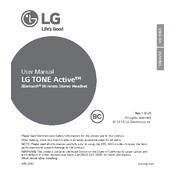
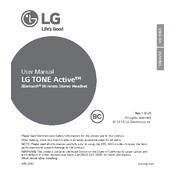
To pair your LG TONE Active HBS-A80, turn on the headset by sliding the power switch to the 'ON' position. The headset will enter pairing mode automatically, indicated by a flashing blue light. On your Bluetooth device, enable Bluetooth and search for new devices. Select 'LG HBS-A80' from the list to pair.
If your headset is not charging, first ensure that the USB charging cable is securely connected to both the headset and a power source. Try using a different charging adapter or cable if available. Check for any debris in the charging port that might obstruct the connection.
To reset your LG TONE Active HBS-A80, turn off the headset. Then press and hold the call button and the power button simultaneously for about 5 seconds until the light flashes. This will reset the device to its factory settings.
To clean your LG TONE Active HBS-A80, use a soft, dry cloth to gently wipe the exterior of the headset. Avoid using any liquids or solvents as they may damage the electronic components. For the ear gels, remove them and clean with a slightly damp cloth, then dry thoroughly before reattaching.
To improve the battery life of your LG TONE Active HBS-A80, turn off the headset when not in use, avoid exposing it to extreme temperatures, and ensure it is fully charged before extended use. Regularly update the firmware if updates are available, as they can improve power management.
If the sound quality is poor, ensure that the headset is within range of the Bluetooth device and that there are no obstructions. Check the volume level on both the headset and the connected device. Try restarting both devices and consider re-pairing them. Make sure your device has a strong signal if streaming content.
To update the firmware of your LG TONE Active HBS-A80, download the LG TONE & Talk app on your smartphone. Connect your headset to the phone via Bluetooth, open the app, and navigate to the firmware update section. Follow the on-screen instructions to complete the update process.
If your headset is not connecting, ensure that it is in pairing mode and that Bluetooth is enabled on your device. Restart both the headset and your device, and try pairing them again. If the problem persists, reset the headset to factory settings and attempt to pair once more.
To manage calls on your LG TONE Active HBS-A80, press the call button once to answer an incoming call. To end a call, press the call button again. To reject a call, press and hold the call button for 2 seconds. You can also redial the last number by double-pressing the call button.
Yes, the LG TONE Active HBS-A80 is designed for active use and is sweat and water-resistant, making it suitable for exercising and outdoor activities. However, avoid submerging it in water or exposing it to heavy rain to maintain its durability.