LG Stylo 4 Q710CS User Guide
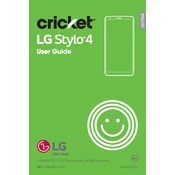
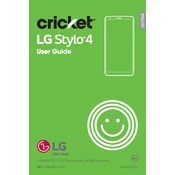
To extend the battery life of your LG Stylo 4 Q710CS, reduce the screen brightness, turn off background apps, disable location services when not needed, and enable battery saver mode. Additionally, consider updating apps only over Wi-Fi and keep the phone's software up to date.
If your LG Stylo 4 Q710CS is not charging, check the charging cable and adapter for damage, try a different power outlet, and clean the charging port. If the issue persists, try restarting the phone or performing a soft reset.
To perform a factory reset on the LG Stylo 4 Q710CS, go to Settings > System > Restart & Reset > Factory Data Reset. Ensure you backup your data before proceeding, as this process will erase all data on the device.
If your LG Stylo 4 Q710CS is running slowly, try clearing the cache, uninstalling unused apps, and reducing the number of widgets on the home screen. Additionally, ensure there is sufficient storage space and consider restarting the device.
To take a screenshot on the LG Stylo 4 Q710CS, press and hold the Power button and the Volume Down button simultaneously for a few seconds until you see the screenshot animation.
If apps are crashing on your LG Stylo 4 Q710CS, try clearing the app cache, updating the apps, or reinstalling them. Ensure your phone's software is up to date and that there is enough free storage space.
To enable Developer Options on the LG Stylo 4 Q710CS, go to Settings > About Phone > Software Info, then tap Build Number seven times. You will see a message indicating Developer Options are now enabled.
To transfer data to your LG Stylo 4 Q710CS, you can use the LG Mobile Switch app, which allows you to transfer data wirelessly or via a USB cable. Follow the on-screen instructions to complete the transfer process.
To free up storage space on your LG Stylo 4 Q710CS, delete unnecessary apps, clear app caches, transfer media files to an SD card or the cloud, and remove old text messages and call logs.
To maintain your LG Stylo 4 Q710CS, use a protective case and screen protector, avoid exposure to extreme temperatures, clean the device regularly, and ensure software and apps are updated to the latest versions.